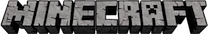Have you been seeing people on classic flying around? Wouldn't it be SO helpful if you could too? Well not to worry, here's a guide that will tell you how to fly!
The first thing that you will need to do is go here.
Once there, register on the site and go to the download tab.
Click the World of Minecraft Game Client and download the version that you need for your OS.
Extract it to anywhere that you want.
Now, launch wom.exe, type in your credentials, and press sign in.
Then, add a bookmark, name it iCraft, and paste this into the URL "http://www.minecraft.net/classic/play/cbb1da66fb5c7441f86de05d7f5a4184"
Press z to fly, and q and e to move up and down. You can also press shift to speedhack, and x to no-clip.Minecraft
The first thing that you will need to do is go here.
Once there, register on the site and go to the download tab.
Click the World of Minecraft Game Client and download the version that you need for your OS.
Extract it to anywhere that you want.
Now, launch wom.exe, type in your credentials, and press sign in.
Then, add a bookmark, name it iCraft, and paste this into the URL "http://www.minecraft.net/classic/play/cbb1da66fb5c7441f86de05d7f5a4184"
Press z to fly, and q and e to move up and down. You can also press shift to speedhack, and x to no-clip.Minecraft
Last edited by Scabbesr on Sun Oct 30, 2011 4:05 am; edited 1 time in total (Reason for editing : Link)